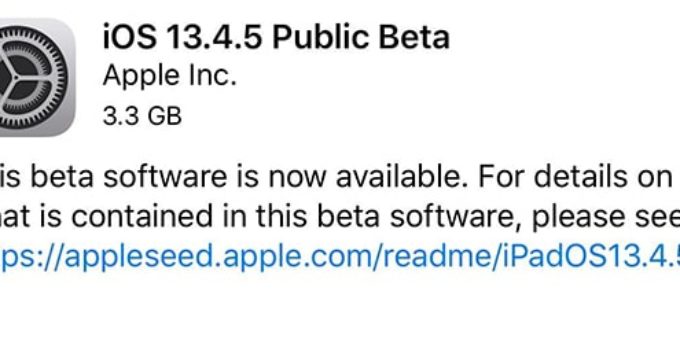Check out new features in iOS 13.4.5 can now all interested users. Apple has released iOS 13.4.5 Public Beta 1 for everyone.
Developers are testing the second beta versions of iOS 13.4.5 beta 2, iPadOS 13.4.5 and tvOS 13.4.5. In addition, MacOS Catalina 10.15.5 beta 2 and watchOS 6.2.5 beta 2 are also available for installation. The first public beta of iOS 13.4.5, iPadOS 13.4.5 and tvOS 13.4.5 were released a day later, on April 16th.
Anyone who is enthusiastic can sign up for Apple’s beta program and download the latest previews. It is free and the process is not too complicated. New software updates provide added stability and fix system errors. You should not expect new features, these updates are almost entirely dedicated to fixing bugs. Although there is one improvement that is known.
iOS 13.4.5 Public Beta 1 for All Released – What’s New
- Update size 3 to 4 GB, device dependent
- Bug fixes and performance improvements, they are the main focus of working on version 13.4.5
- Added the ability to share music tracks from Apple Music on Instagram and Facebook Stories. Previously, this was possible only with the help of third-party tools.
This is probably why Apple skipped iOS 13.4.2 by going straight to iOS 13.4.4. Apple may still use these version numbers if a security update is required.
List of supported devices version 13.4.5
- iPhone SE (2020)
- 11 Pro / 11 Pro Max / 11
- XS / XS Max
- XR / X
- 8/8 Plus
- 7/7 Plus
- 6s / 6s Plus
- SE
See also: Should I install iOS 12.4.6 on older iPhones? What was added to the firmware?
To download and install the public beta version of iOS 13.4.5, register on the Apple beta site. Install the configuration profile, and then update it. If you already have a profile, go to “Settings” -> “General” -> “Software Update”. You can wait until it is installed automatically, if the checkbox for “Automatic update” is checked.
Stay tuned for the latest iOS / iPadOS versions on our website. Also share this article with all your friends on social networks.
Further more!