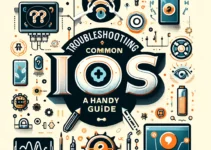Speeding Up Your iOS Device: Tips for a Faster Performance. In the realm of technology, where efficiency and speed are paramount, iOS devices stand out for their seamless operation and user-friendly interface. However, even the most sophisticated iPhones and iPads can experience slowdowns over time. This comprehensive guide offers practical tips to rejuvenate your iOS device, ensuring a faster, more responsive experience that feels as good as new.
The Best iOS Widgets for a More Productive Home Screen
Introduction
iOS devices are renowned for their swift performance and robust architecture, yet they are not immune to the gradual slowdown experienced by all technology. Factors such as outdated software, cluttered storage, and background processes can impede your device’s speed. Fortunately, several strategies can help restore your iOS device’s performance to its peak condition.
Keep Your iOS Updated
Regularly updating your iOS device is crucial for maintaining optimal performance. Each iOS update includes enhancements and bug fixes that can improve speed and efficiency. Navigate to Settings > General > Software Update to ensure your device is running the latest version of iOS.
Optimize Storage Space
A cluttered device can significantly slow down performance. iOS offers tools to review and manage storage effectively:
- Use the iPhone Storage option under Settings > General to identify and remove large or unnecessary files and apps.
- Offload unused apps while keeping their documents and data.
- Regularly clear your browser cache and history.
Manage Background Processes
Background app refresh and notifications can drain resources, affecting speed. To manage these:
- Turn off Background App Refresh for apps that don’t need constant updating (Settings > General > Background App Refresh).
- Review and limit notifications to essential apps only (Settings > Notifications).
Reduce Visual Effects
iOS’s visual effects, while aesthetically pleasing, can tax older devices. Reducing motion and transparency can yield a noticeable speed boost:
- Enable Reduce Motion in Settings > Accessibility > Motion.
- Turn on Reduce Transparency in Settings > Accessibility > Display & Text Size.
Battery Health and Performance
An aging battery can impact device performance. iOS includes features to manage battery health:
- Check Battery Health in Settings > Battery to see if a replacement might improve performance.
- Use Low Power Mode to extend battery life and improve efficiency, though this may limit background activities.
Reboot Regularly
A simple yet often overlooked tip is to regularly reboot your iOS device. This can clear temporary files and free up memory, leading to improved performance.
Factory Reset as a Last Resort
If performance issues persist, consider backing up your device and performing a factory reset. This returns your device to its original state, potentially resolving deep-seated software issues. However, this should be a last resort after trying less drastic measures.
Conclusion
Enhancing the speed of your iOS device involves a combination of regular maintenance, optimizing settings, and managing resources wisely. By implementing these tips, you can enjoy a smoother, faster iOS experience that maximizes the potential of your iPhone or iPad.
Take Action for a Faster iOS Experience
Start applying these strategies today to breathe new life into your iOS device. Share your experiences and additional tips in the comments to help others accelerate their iOS performance.