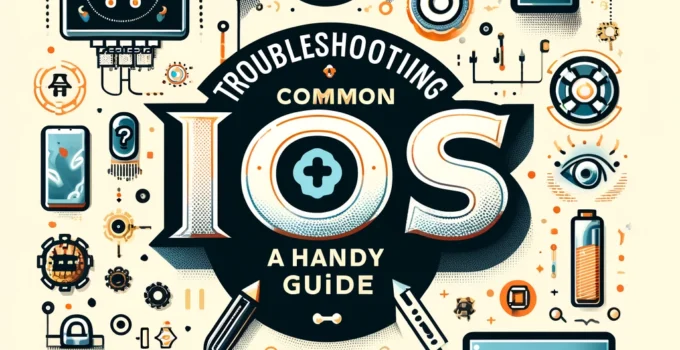Troubleshooting Common iOS Issues: A Handy Guide. iOS devices are renowned for their stability and user-friendly interface, but like any technology, they can encounter issues. Whether it’s battery drain, connectivity problems, or app crashes, knowing how to troubleshoot can save time and frustration. This guide covers common iOS issues and provides practical solutions to get your device back to optimal performance.
Customizing Control Center on iOS for Quicker Access to Features
Introduction
iOS devices, including iPhones and iPads, are integral to our daily lives, keeping us connected, entertained, and productive. However, encountering issues with your device can be disruptive. This article aims to arm iOS users with the knowledge to quickly identify and resolve common problems, ensuring their devices run smoothly. From simple fixes to more complex solutions, we’ll guide you through troubleshooting common iOS issues.
Understanding iOS Updates
- The Importance of Keeping iOS Updated: How regular updates can resolve many issues and improve security.
- How to Update iOS: Step-by-step instructions for checking and installing iOS updates.
Battery Life Concerns
- Identifying Battery Drain Causes: Tips for using the Battery Health feature to monitor battery usage and identify apps that consume too much power.
- Extending Battery Life: Practical solutions for optimizing settings to extend battery life, including adjusting screen brightness and disabling background app refresh.
Connectivity Issues
- Wi-Fi Connectivity: How to troubleshoot Wi-Fi connection problems, including forgetting and reconnecting to networks.
- Bluetooth Troubleshooting: Steps to resolve common Bluetooth pairing and connectivity issues.
App Crashes and Freezes
- Resolving App Crashes: Strategies for dealing with apps that frequently crash, including updating and reinstalling apps.
- Dealing with iOS Freezes: What to do if your entire iOS device becomes unresponsive.
Storage Management
- Freeing Up Space on iOS: Tips for managing storage, including reviewing storage usage and offloading unused apps.
- Optimizing Photos Storage: How to use iCloud Photos and the “Optimize Storage” option to save space without losing access to your photos.
Backup and Data Recovery
- Setting Up iCloud Backup: Ensuring your data is backed up regularly to iCloud.
- Restoring Data from Backup: How to restore your iOS device from an iCloud or iTunes backup when troubleshooting fails to resolve the issue.
Security and Privacy Settings
- Enhancing iOS Security: Recommendations for configuring security settings, including enabling two-factor authentication and using strong passcodes.
- Managing Privacy Settings: How to review and adjust privacy settings to protect your personal information.
Conclusion
While iOS devices are designed for reliability and ease of use, they’re not immune to issues. With this guide, users can confidently address common problems, enhancing their iOS experience. Remember, most issues have simple solutions, and understanding how to troubleshoot effectively can make all the difference.
Empower Your iOS Experience
Equipped with these troubleshooting tips, you’re ready to tackle common iOS issues head-on. Keeping your device running smoothly not only enhances your daily experience but also extends the lifespan of your device. Share your troubleshooting successes and tips to help the iOS community thrive.