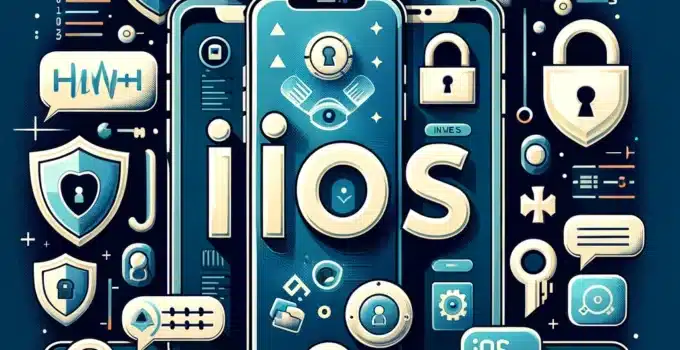iOS Privacy Settings: How to Keep Your Data Secure. In an era where data breaches and privacy concerns are increasingly common, securing personal information has become a paramount concern for many. Apple’s iOS, known for its strong stance on user privacy and security, offers a multitude of settings and features designed to protect your data. This article explores the essential privacy settings in iOS, guiding you on how to optimize your device for the utmost security.
Speeding Up Your iOS Device: Tips for a Faster Performance
Introduction
Apple’s iOS operating system is celebrated for its emphasis on user privacy and security. With each update, Apple introduces new features and enhancements aimed at safeguarding user data. However, leveraging these features to their full potential requires a comprehensive understanding of iOS privacy settings. From limiting app access to your data to securing your device against unauthorized use, this guide covers the critical steps every iOS user should take to protect their privacy.
Understanding App Permissions
One of the first lines of defense in protecting your privacy on iOS is managing app permissions:
- Review and Limit App Access: Regularly review which apps have access to sensitive data like your location, contacts, and photos. Adjust permissions in Settings > Privacy.
- Use App Privacy Reports: iOS 15 and later versions include an App Privacy Report feature that provides insights into how apps use the permissions you’ve granted.
Securing Your Device with Passcodes and Biometrics
- Enable Face ID or Touch ID: These biometric options offer a secure and convenient way to unlock your device, authenticate payments, and sign in to apps.
- Set a Strong Passcode: Opt for a custom alphanumeric code that is difficult for others to guess.
Limiting Tracking and Online Profiling
- Prevent Cross-Site Tracking in Safari: Enable this option in Settings > Safari to reduce the amount of data advertisers can collect about you.
- Use App Tracking Transparency: iOS 14.5 introduced App Tracking Transparency, requiring apps to request permission before tracking your activity across other companies’ apps and websites.
Enhancing Internet Privacy
- Enable Private Browsing in Safari: Use Safari’s Private Browsing mode to prevent websites from tracking your browsing activity.
- Use a VPN: A Virtual Private Network (VPN) can encrypt your internet connection, protecting your data from eavesdroppers, especially on public Wi-Fi networks.
Protecting Sensitive Information
- Use iCloud Keychain: Store your passwords and credit card information securely with iCloud Keychain, which encrypts your data and makes it accessible only on devices where you’re signed in with your Apple ID.
- Enable Find My iPhone: This feature not only helps you locate a lost device but also allows you to remotely lock or erase it to protect your data.
Regularly Update Your iOS Device
- Stay Updated: Apple frequently releases iOS updates that include security patches and privacy enhancements. Always keep your device updated to the latest iOS version.
Conclusion
In the digital age, taking proactive steps to protect your privacy is crucial. iOS provides a robust set of privacy settings and features designed to safeguard your data, but it’s up to you to utilize them effectively. By following the tips outlined in this guide, you can significantly enhance the privacy and security of your iOS device.
Engage and Protect
Don’t wait until it’s too late to think about your privacy. Take action now by reviewing and adjusting your iOS privacy settings. Remember, safeguarding your data not only protects your personal information but also contributes to a safer digital environment for all.