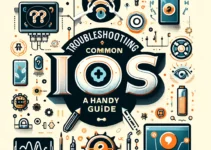A Comprehensive Guide to Setting Up Emergency SOS on Your iOS Device. The Emergency SOS feature on iOS devices is a crucial safety tool designed to provide users with a quick and easy way to contact emergency services when in distress. Whether you are experiencing a medical emergency, feel threatened, or find yourself in any situation where you need immediate help, knowing how to set up and use this feature can be a lifesaver. This guide will walk you through every step of the process, ensuring you and your loved ones can reach help whenever necessary.
Mastering the Art of iOS Troubleshooting: Solving Common Problems Like a Pro
First, it’s essential to understand what Emergency SOS is and how it functions. This feature allows users to call emergency services with a few quick actions. It also sends a message to emergency contacts with your location details, keeping them informed during critical situations. Setting up Emergency SOS correctly is paramount to ensure it works effectively when you need it most.
To begin, navigate to the Settings app on your iOS device. Scroll down and select “Emergency SOS.” This menu provides several options that you can customize according to your preferences and needs. It’s important to familiarize yourself with these settings before you find yourself in an emergency situation.
The primary function within the Emergency SOS settings is the “Call with Side Button” option. When enabled, you can press the side button five times rapidly to initiate an emergency call. This can be crucial in situations where you may not be able to dial emergency services manually.
Another significant feature is the Auto Call. When toggled on, your iPhone automatically starts a countdown and then calls emergency services if the side buttons are pressed five times. During the countdown, your phone will emit a loud warning sound to alert you that the emergency call is about to be made, giving you a chance to cancel if pressed accidentally.
You also have the option to set up your Health ID in the Health app, which can be accessed during the emergency call. This includes critical health information like allergies, medical conditions, and more, which can be invaluable to emergency responders. To do this, open the Health app, tap your profile picture, and then tap “Medical ID.” Fill in the necessary information and ensure it’s set to “Show When Locked” so it can be accessed from your lock screen.
In the Emergency SOS settings, you have the option to edit your emergency contacts. These contacts will receive a message once an emergency call has ended unless you choose to cancel. The message includes your current location and will update if your location changes during the emergency.
Setting emergency contacts is straightforward: go to the Health app, select Medical ID, and then “Edit.” You can add contacts from your address book who will be alerted in case of an emergency. It’s advised to inform these contacts that they have been listed as emergency contacts and discuss what to do in case they receive an alert.
For those who travel frequently, it’s important to note that the Emergency SOS number dialed by your iPhone varies by country. Your device detects your location and dials the appropriate number for the country you are in. This feature works internationally, making it incredibly useful for travelers.
It’s also vital to periodically review and update your Emergency SOS settings. As your environment and life circumstances change, so might your emergency needs and contacts. Regular checks ensure the information remains current and the feature’s functionality is intact.
Beyond its practical use, Emergency SOS also has a legal implication. It should only be used in genuine emergencies. Accidental calls can divert resources away from true emergencies, which could endanger lives elsewhere.
To educate others about setting up their Emergency SOS, consider sharing this information with friends and family. Teaching them how to configure and use this feature effectively can extend the safety net it provides to a wider community.
Finally, remember that while the Emergency SOS feature is a powerful tool, it is not a replacement for proactive safety measures. Always be aware of your surroundings, and consider additional safety precautions depending on your situation.
In conclusion, setting up Emergency SOS on your iOS device is a straightforward yet vital process. By taking the time to configure this feature correctly, you provide yourself and your loved ones with a quick means to obtain help in emergencies, offering peace of mind that support is just a few presses away.