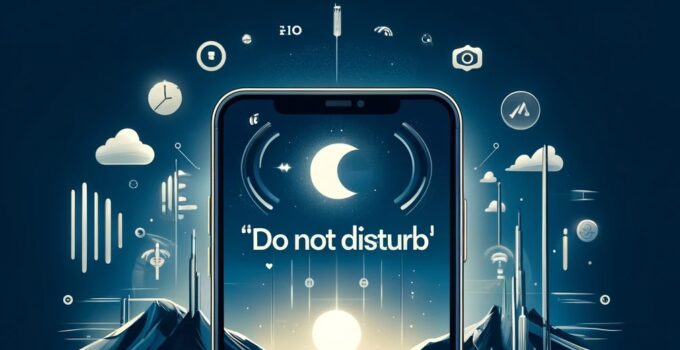The Secrets of iOS’s ‘Do Not Disturb’ Feature. In our always-connected world, the ‘Do Not Disturb’ (DND) feature on iOS offers a welcome respite from the constant notifications and calls. But there’s more to this feature than meets the eye. This article will delve into the lesser-known tips and tricks of iOS’s DND feature, helping users maximize their productivity and minimize disruptions.
Optimizing Your Apple Music Experience on iOS: Expert Tips and Tricks
Introduction
Introduced several updates ago, the ‘Do Not Disturb’ feature on iOS devices has become an essential tool for managing attention and focus. While many users may activate DND to silence calls during meetings or while sleeping, iOS offers a range of settings to customize how and when you want to disconnect. Understanding these can transform your use of DND from a simple switch to a powerful tool for personal time management.
Basics of ‘Do Not Disturb’
- What is ‘Do Not Disturb’?: A brief overview of the feature and its primary functions.
- Activating DND: Simple steps to turn on DND directly from the Control Center or through the Settings menu.
Customizing ‘Do Not Disturb’
- Scheduling ‘Do Not Disturb’: How to set specific times for DND to activate automatically, such as during your regular sleep hours or important work times.
- ‘Do Not Disturb While Driving’: An explanation of this automatic setting that helps reduce distractions while driving, including how to activate it and customize responses.
Advanced Settings and Tips
- Allowing Calls from Favorites: How to allow calls from certain contacts even when DND is active, ensuring you never miss important or emergency calls.
- Repeated Calls Feature: Discussing the setting that allows a call through if the same person calls again within three minutes, designed as a safety feature.
- Using DND with Other iOS Automation Features: Integrating DND with Siri Shortcuts or the Shortcuts app for custom automation scenarios, like turning on DND during calendar events marked as ‘busy.’
‘Do Not Disturb’ and Focus Modes
- Understanding Focus Modes: With the introduction of iOS 15, Focus modes enhance the DND feature by allowing more granular control over what notifications you receive and from whom.
- Customizing Focus Modes: Steps to set up personalized Focus modes for work, personal time, or activities like exercise or relaxation.
Practical Use Cases
- Maximizing Productivity: How using DND can enhance productivity by reducing distractions during work or study times.
- Improving Sleep Quality: The benefits of using DND during nighttime to improve sleep quality, including tips for pairing DND with Wind Down settings.
Conclusion
‘Do Not Disturb’ is more than just a switch to silence your iOS device; it’s a versatile tool designed to help you manage your digital life. By customizing DND to fit your lifestyle, you can significantly enhance your productivity, focus, and well-being. Explore these hidden secrets of iOS’s DND feature to make the most out of your device every day.
Leverage DND for Better Focus
Take control of your device and your time by mastering the ‘Do Not Disturb’ feature on your iOS device. Utilize these tips to tailor your DND settings for different parts of your day and see the difference it makes in your productivity and personal life.