Approximately a month before the introduction of new iPhone models. The technology giant, which continues the testing process for iOS 13, which will be offered to users with new iPhones, is now available with iOS 13 Beta 6 version.
The sixth beta version came nine days after the release of iOS 13 Beta 5. What caused the new test release to run so quickly was, as can be expected, significant bugs detected in Beta 5.
iOS 13 Beta 6 released
The release notes of the approximately 600 MB update do not include any details as an Apple classic. It was stated that the bugs that were detected in the previous version were fixed and some improvements were made.
How to install iOS 13 Beta 6?
In order to install Beta versions of iOS on your device, UDID must be registered as it has been for years. While a developer account is needed for this, it is possible to install without the developer.

To do this, you need to install the iOS 13 developer profile on your device. Click here to access the Beta profiles of iOS, tvOS and iPadOS.
Second method
Apple, the new mobile operating system version of the iOS 13 and iPadOS 13 developer beta as of the moment released. To download iOS / iPadOS 13 Developer beta , go to Settings> General> Software Update.
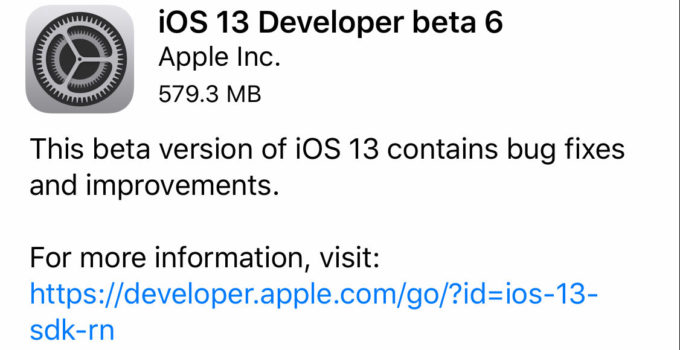



Visitor Rating: 5 Stars