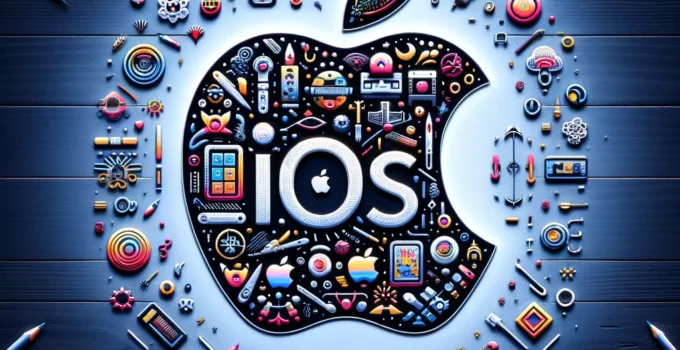iOS Accessibility Features: Making Your Device More Inclusive. In the digital age, technology serves as a bridge to knowledge, communication, and entertainment. Ensuring this bridge is accessible to everyone, including those with disabilities, is crucial. Apple’s iOS has long stood at the forefront of this effort, integrating a wide range of accessibility features that make devices more inclusive. This article delves into the depth of iOS accessibility options, highlighting how they empower users and foster an environment of inclusivity.
Exploring the Hidden Potential of Siri on iOS
Empowering Users Through Comprehensive Accessibility
Apple’s approach to accessibility is not just about adding features but about weaving inclusivity into the fabric of iOS. With each update, iOS enhances its suite of tools designed to assist users with vision, hearing, mobility, and cognitive disabilities. This commitment to accessibility not only reflects Apple’s dedication to its users but also sets a standard for what inclusive technology should look like.
Vision Accessibility on iOS
One of the most impactful areas of iOS accessibility lies in its vision-related features. VoiceOver, an advanced screen-reader, allows visually impaired users to interact with their devices through gestures and auditory feedback. Meanwhile, Magnifier transforms the iPhone into a powerful digital magnifying glass, and Display Accommodations offer adjustments like color filters and invert colors to assist those with color blindness or light sensitivity.
Hearing Accessibility Innovations
For users with hearing impairments, iOS offers features like Live Listen, which turns the device into a remote microphone, and support for Made for iPhone (MFi) hearing aids. Subtitles and closed captioning are seamlessly integrated into multimedia content, ensuring that videos are accessible to all.
Mobility and Physical Motor Support
iOS’s AssistiveTouch feature helps users with limited physical motor skills by customizing touch screen interactions, reducing the need for physical buttons. Voice Control, introduced in recent versions of iOS, enables users to navigate their devices using voice commands, a leap forward for individuals who face challenges with manual interaction.
Cognitive and Learning Tools
Guided Access and Siri Shortcuts support users with cognitive and learning disabilities. Guided Access helps users focus on a specific task by limiting access to a single app and disabling areas of the screen. Siri Shortcuts automate complex tasks, making daily routines more manageable.
Building a More Inclusive Future
The continuous refinement and expansion of iOS accessibility features exemplify Apple’s commitment to inclusivity. By listening to user feedback and collaborating with accessibility advocates, Apple not only improves the functionality of its devices but also supports the broader goal of making technology accessible to everyone.
Conclusion
iOS’s comprehensive accessibility features are a testament to Apple’s vision of technology that serves everyone. As we look towards the future, the ongoing enhancement of these features will undoubtedly continue to break down barriers, making the digital world more accessible and inclusive. Whether you’re a user who benefits from these features or someone looking to learn more about device inclusivity, exploring iOS’s accessibility options is a step toward understanding the profound impact of technology on our lives.