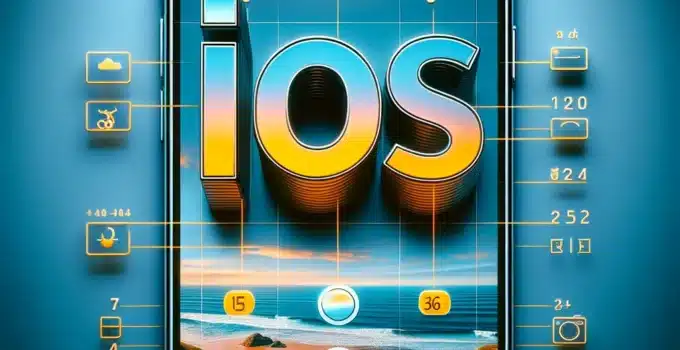Deep Dive into iOS Camera Tricks for Stunning Photos. The iOS camera system is renowned for its simplicity and capability, enabling users to capture high-quality photos effortlessly. However, beneath the surface of the intuitive interface lie advanced features and tricks that can elevate your photography from good to stunning. This article unveils these hidden gems, offering a deep dive into the iOS camera’s potential to unleash your creativity and capture breathtaking images.
Enhancing Your iOS Gaming Experience with These Tips and Tricks
Introduction
Photography on iOS devices has transcended simple point-and-shoot convenience, becoming a powerful tool for artistic expression. With each iOS update, Apple enhances the camera’s capabilities, introducing features that cater to both amateur and professional photographers. From mastering the art of portrait mode to unlocking the potential of manual controls and beyond, this guide explores the tips and tricks that will help you maximize the photographic prowess of your iOS device.
Understanding the Basics
- Composition with Grid Lines: Activate grid lines for better composition, adhering to the rule of thirds for more dynamic photos.
- Tap to Focus and Adjust Exposure: Learn how to manually adjust focus and exposure to capture the perfect shot in varying lighting conditions.
Advanced Camera Features
- Portrait Mode Mastery: Tips for using portrait mode effectively, including adjusting depth control and using Portrait Lighting for dramatic effects.
- Night Mode and Low-Light Photography: Strategies for maximizing Night mode’s capabilities to capture stunning photos in low light.
- Live Photos and Long Exposure: Creative uses for Live Photos, including turning them into long exposure shots for capturing motion beautifully.
Creative Techniques and Tricks
- Panoramic Perfection: Techniques for shooting seamless panoramic photos, from landscapes to creative angles.
- Burst Mode for Action Shots: How to use burst mode to capture fast-moving subjects, ensuring you never miss the perfect moment.
- Macro Photography Tips: Unlock the potential of macro photography on compatible iOS devices for detailed close-up shots.
Editing and Enhancements
- In-Camera Editing Tools: Overview of the built-in photo editing tools in iOS, including adjustments, filters, and cropping for enhancing your photos post-capture.
- Third-Party Apps for Advanced Editing: Recommendations for third-party apps that offer professional-grade editing tools on your iOS device.
Experimenting with Accessories
- Using External Lenses: How attaching external lenses can expand your photography options, from wide-angle to telephoto and macro shots.
- Tripods and Stabilizers: The benefits of using tripods and stabilizers for sharper images and video, especially in low-light conditions.
Sharing and Storing Your Photos
- iCloud Photo Sharing: Tips for sharing and storing your photos in iCloud, ensuring your masterpieces are accessible across all your devices.
- Creating Photo Albums and Slideshows: Best practices for organizing your photos into albums and creating slideshows to showcase your work.
Conclusion
The iOS camera offers a wealth of features and capabilities waiting to be explored. By delving into these tips and tricks, you can unlock the full potential of your device’s camera, transforming your everyday photos into stunning works of art. Whether you’re capturing life’s moments or pursuing photography as a form of creative expression, the power of the iOS camera is in your hands.
Elevate Your iOS Photography
Embark on your journey to mastering iOS photography today. Experiment with these advanced tips and tricks, and don’t hesitate to share your stunning photos and experiences with the wider iOS photography community. Remember, the best camera is the one you have with you, and with iOS, that camera is incredibly powerful.