Discover Hidden iOS Features: A Guide to Unleashing Your iPhone’s Full Potential. The iOS platform, developed by Apple, is renowned for its intuitive interface, seamless user experience, and robust security features. However, beneath its polished surface, iOS harbors a treasure trove of hidden features and shortcuts that even seasoned users may not be aware of. This comprehensive guide will unveil these secrets, helping you to unlock the full potential of your iOS device.
Maximizing Battery Life on iOS: Essential Tips and Tricks
Deep Dive into the Control Center
The Control Center is more versatile than it appears at first glance. Beyond the standard settings, you can customize it to include shortcuts to features like Low Power Mode, Accessibility Shortcuts, and even a Magnifier to turn your device into a digital magnifying glass. Dive into Settings > Control Center to start personalizing.
Text Replacement Shortcuts
iOS allows you to create text replacement shortcuts to save time typing. For instance, setting “omw” to expand to “On my way!” can be a lifesaver. Navigate to Settings > General > Keyboard > Text Replacement to set up your own shortcuts.
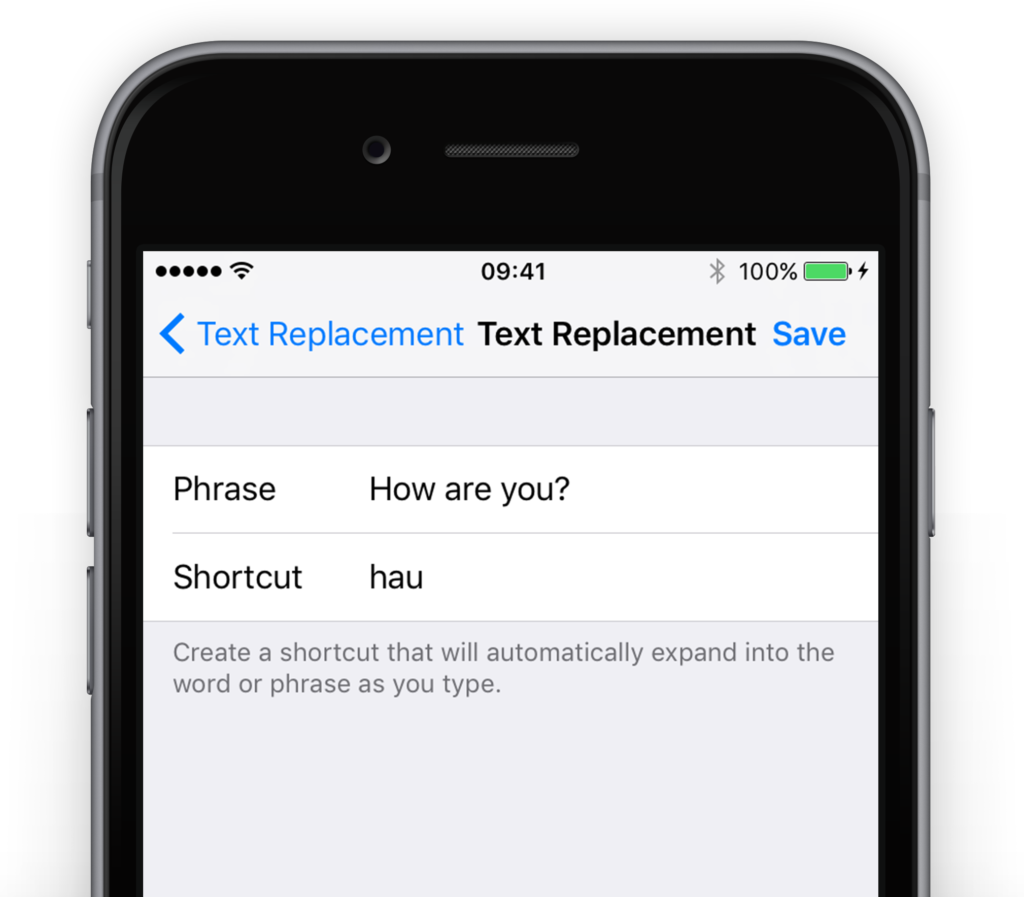
Hidden Camera Features
The Camera app is filled with hidden features. Did you know you can take a photo while recording a video by tapping the white shutter button next to the record button? Or use the volume buttons to snap a picture? These are just the tip of the iceberg when it comes to the camera’s capabilities.
Customize Your Memoji
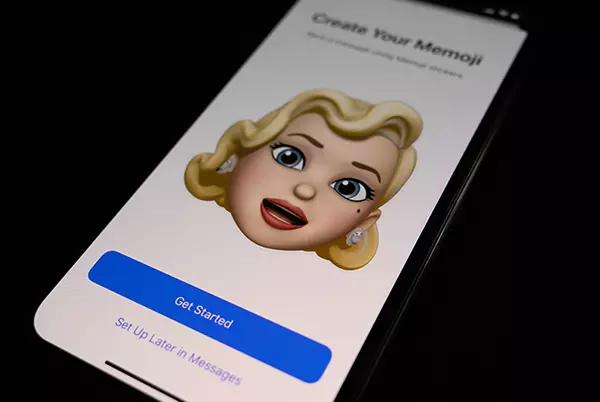
Memoji, a personalized emoji that can be created to look just like you, offers more customization options than ever. From adjusting skin tone, hairstyle, and accessories, to even adding a face mask, the options are vast. Open the Messages app, tap on the Animoji button, and select the plus sign to get started.
Use Siri to Its Full Potential

Siri, Apple’s voice assistant, has numerous hidden commands. Try asking Siri to roll a dice, flip a coin, or even translate phrases into different languages. Siri can also read your messages out loud, simply by asking, “Hey Siri, read my messages.”
Optimize Battery Charging
To extend your battery’s lifespan, iOS includes an option to optimize battery charging. This feature learns from your charging habits to reduce battery aging. Enable it in Settings > Battery > Battery Health > Optimized Battery Charging.
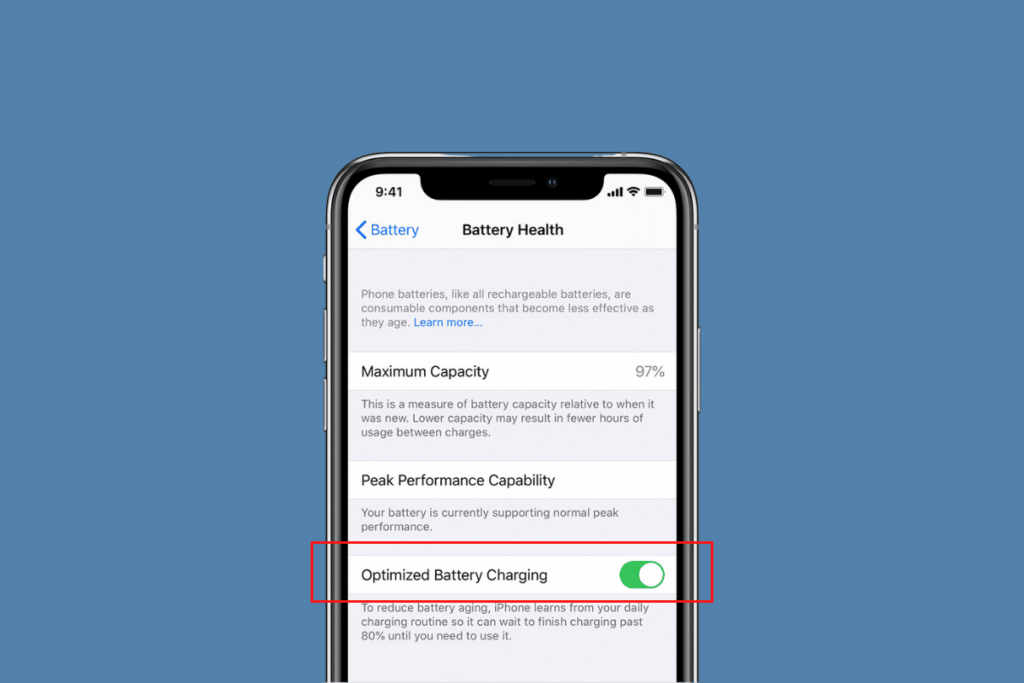
Back Tap Feature and Exploring iOS’s Hidden Gems
A hidden gem in iOS is the Back Tap feature, which allows you to perform actions by tapping the back of your iPhone. You can set it to take a screenshot, launch Siri, or even open your favorite app. Configure this feature in Settings > Accessibility > Touch > Back Tap.

iOS is packed with features waiting to be discovered, offering shortcuts and tools that enhance usability, productivity, and enjoyment. By exploring these hidden features, you can make your iOS experience more personal, efficient, and fun. Remember, with each new iOS update, new secrets are waiting to be uncovered. Keep exploring and stay updated with the latest iOS enhancements to continually enrich your user experience.



